Vue+SpringMVC---前后端分离极简尝试_springmvc+vue前后端分离
Spring应用上下文,理解层次化的ApplicationContext配置允许跨域访问SpringMVC配置```SpringMVC-servlet.xml为SpringMVC配置文件作为测试的controller为HelloMvcController.java使用jetty的maven插件作为web容器,配置在pom.xml中,在项目所在目录输入下面命令启动后端项目。
收集整理了一份《2024年最新物联网嵌入式全套学习资料》,初衷也很简单,就是希望能够帮助到想自学提升的朋友。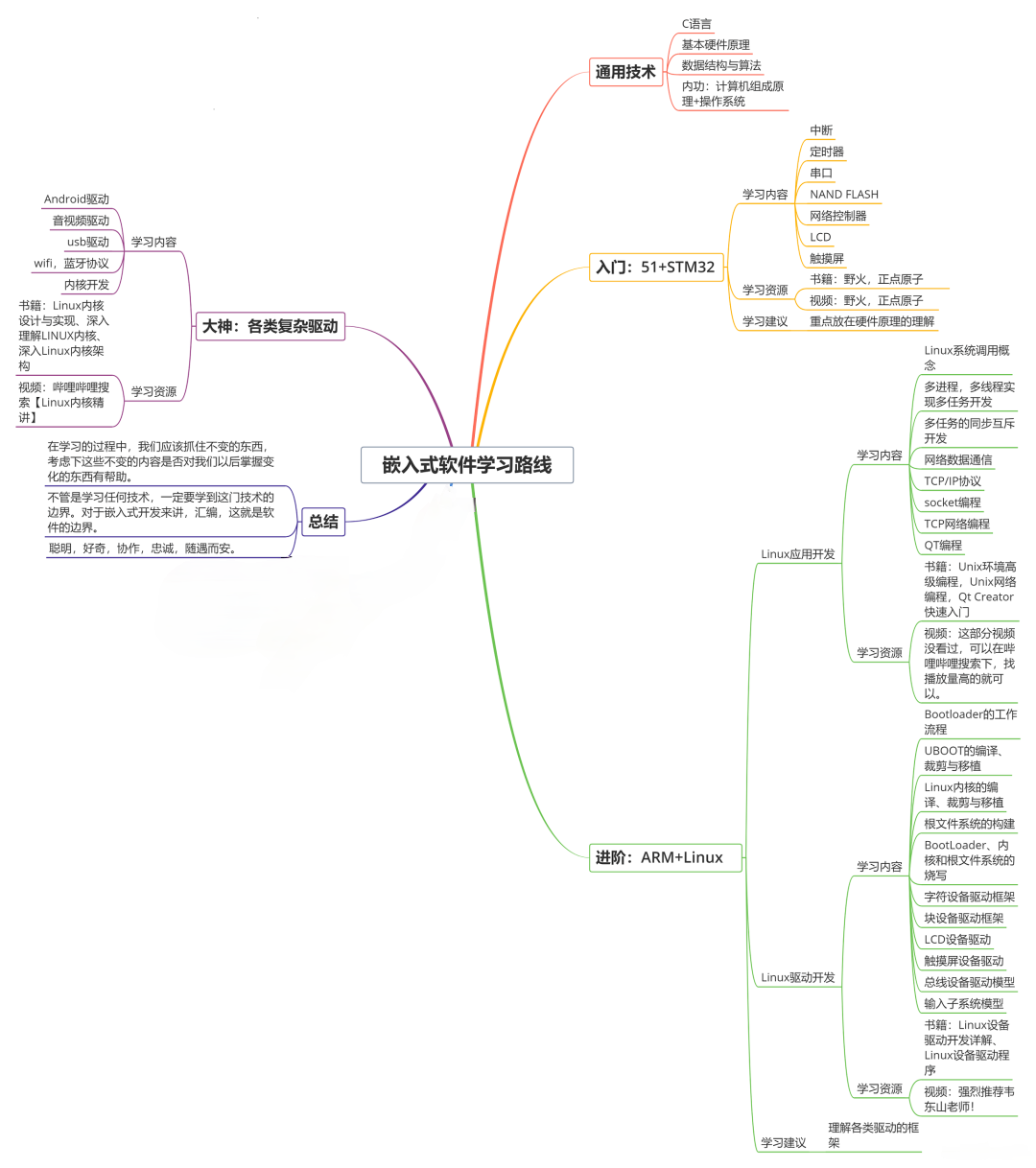
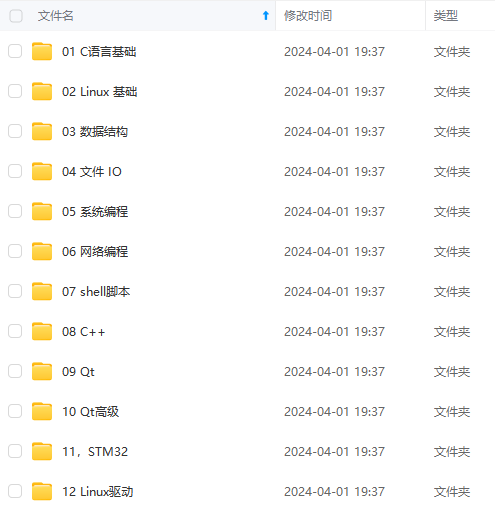
需要这些体系化资料的朋友,可以加我V获取:vip1024c (备注嵌入式)
一个人可以走的很快,但一群人才能走的更远!不论你是正从事IT行业的老鸟或是对IT行业感兴趣的新人
都欢迎加入我们的的圈子(技术交流、学习资源、职场吐槽、大厂内推、面试辅导),让我们一起学习成长!
<version>2.7.9.1</version>
</dependency>
</dependencies>
web.xml为整个web应用的配置文件
<servlet>
<servlet-name>SpringMVC-dispatcher</servlet-name>
<servlet-class>org.springframework.web.servlet.DispatcherServlet</servlet-class>
<init-param>
<param-name>contextConfigLocation</param-name>
<param-value>/WEB-INF/configurations/spring/SpringMVC-servlet.xml</param-value>
<!-- 默认是/WEB-INF/[servlet名字]-servlet.xml -->
</init-param>
<load-on-startup>1</load-on-startup>
</servlet>
<servlet-mapping>
<servlet-name>SpringMVC-dispatcher</servlet-name>
<url-pattern>/</url-pattern>
</servlet-mapping>
applicationContext.xml为Spring配置文件
<!-- 使用注解的依赖注入(DI)管理 -->
<context:annotation-config/>
<!-- 告诉Spring不用管理@controller标记的类 -->
<context:component-scan base-package="com.muxinxin.springmvcdemo">
<context:exclude-filter type="annotation" expression="org.springframework.stereotype.Controller"/>
</context:component-scan>
SpringMVC-servlet.xml为SpringMVC配置文件
<?xml version="1.0" encoding="UTF-8"?>
<beans xmlns="http://www.springframework.org/schema/beans"
xmlns:xsi="http://www.w3.org/2001/XMLSchema-instance"
xmlns:mvc="http://www.springframework.org/schema/mvc"
xmlns:context="http://www.springframework.org/schema/context"
xmlns:aop="http://www.springframework.org/schema/aop"
xmlns:tx="http://www.springframework.org/schema/tx"
xsi:schemaLocation="http://www.springframework.org/schema/beans
http://www.springframework.org/schema/beans/spring-beans-4.0.xsd
http://www.springframework.org/schema/mvc
http://www.springframework.org/schema/mvc/spring-mvc-4.0.xsd
http://www.springframework.org/schema/context
http://www.springframework.org/schema/context/spring-context-4.0.xsd
http://www.springframework.org/schema/aop
http://www.springframework.org/schema/aop/spring-aop-4.0.xsd
http://www.springframework.org/schema/tx
http://www.springframework.org/schema/tx/spring-tx-4.0.xsd">
<!-- SpringMVC配置 -->
<!-- 激活@required 等注释 -->
<context:annotation-config/>
<!-- 设置使用注解的类所在的jar包 ,DispatcherServlet上下文,只搜索@Controller标记的类-->
<context:component-scan base-package="com.muxinxin.springmvcdemo">
<context:include-filter type="annotation" expression="org.springframework.stereotype.Controller"/>
</context:component-scan>
<!-- 启动基于注解的HandlerMapping,可以将请求参数绑定到控制器参数 -->
<mvc:annotation-driven/>
<!-- 静态资源配置,css, js, imgs -->
<mvc:resources location="/resources/" mapping="/resources/\*\*"/>
<!-- 配置ViewResolver
可以配置多个ViewResolver
使用order属性排序
InternalResourceViewResolver放在最后
-->
<bean class="org.springframework.web.servlet.view.InternalResourceViewResolver">
<property name="viewClass" value="org.springframework.web.servlet.view.JstlView"/>
<property name="prefix" value="/WEB-INF/jsps/"/>
<property name="suffix" value=".jsp"/>
</bean>
</beans>
作为测试的controller为HelloMvcController.java
package com.muxinxin.springmvcdemo.controller;
import org.springframework.stereotype.Controller;
import org.springframework.web.bind.annotation.CrossOrigin;
import org.springframework.web.bind.annotation.PathVariable;
import org.springframework.web.bind.annotation.RequestMapping;
import org.springframework.web.bind.annotation.RequestMethod;
import org.springframework.web.bind.annotation.ResponseBody;
import com.muxinxin.springmvcdemo.model.Person;
@Controller
@RequestMapping("/hello")
public class HelloMvcController {
@RequestMapping("/home")
public String homeHandler(){
return "home";
}
@RequestMapping("/test")
public String testHandler(){
return "test";
}
/\*\*
\* 使用JSON作为响应内容
\*/
@CrossOrigin(origins="\*",maxAge=3600)
@RequestMapping(value="/getperson/{personID}",method=RequestMethod.GET)
public @ResponseBody Person getPerson(@PathVariable int personID) {
Person p = new Person();
p.setName("Eric");
p.setSex("male");
p.setId(personID);
return p;
}
}
使用jetty的maven插件作为web容器,配置在pom.xml中,在项目所在目录输入下面命令启动后端项目
mvn jetty:run

3.结果
对前端APP.vue做如下修改,数据异步请求使用的是Vue官方推荐的axios插件。
修改前
<template>
<div id="app">
<img src="./assets/logo.png">
<router-view></router-view>
</div>
</template>
<script>
export default {
name: 'app'
}
</script>
修改后
<template>
<div id="app">
<h1>服务端数据为:{{serverData}}</h1>
<img src="./assets/logo.png" @click="getData()">
<router-view></router-view>
</div>
</template>
<script>
export default {
name: 'app',
data () {
return {
serverData: 'data from fake server'
}
},
mounted: function () {
this.getData()
},
methods: {
getData () {
console.log('-------getData')
var that = this
//192.168.1.101为后端IP地址 this.$http.get('http://192.168.1.101:8080/hello/getperson/33333')
.then(function (response) {
console.log(response)
console.log(this)
that.serverData = response.data
})
.catch(function (error) {
console.log(error)
})
}
}
}
</script>
准备就绪后查看前端页面,变为

数据成功拿到!!!!!!!
4.遇到的坑(经验)
- NRM
在使用npm安装依赖包的时候,可以用nrm这个插件来切换npm镜像,非常方便,推荐使用。 - 跨域
一般跨域的解决方式为:粗粒度和细粒度
收集整理了一份《2024年最新物联网嵌入式全套学习资料》,初衷也很简单,就是希望能够帮助到想自学提升的朋友。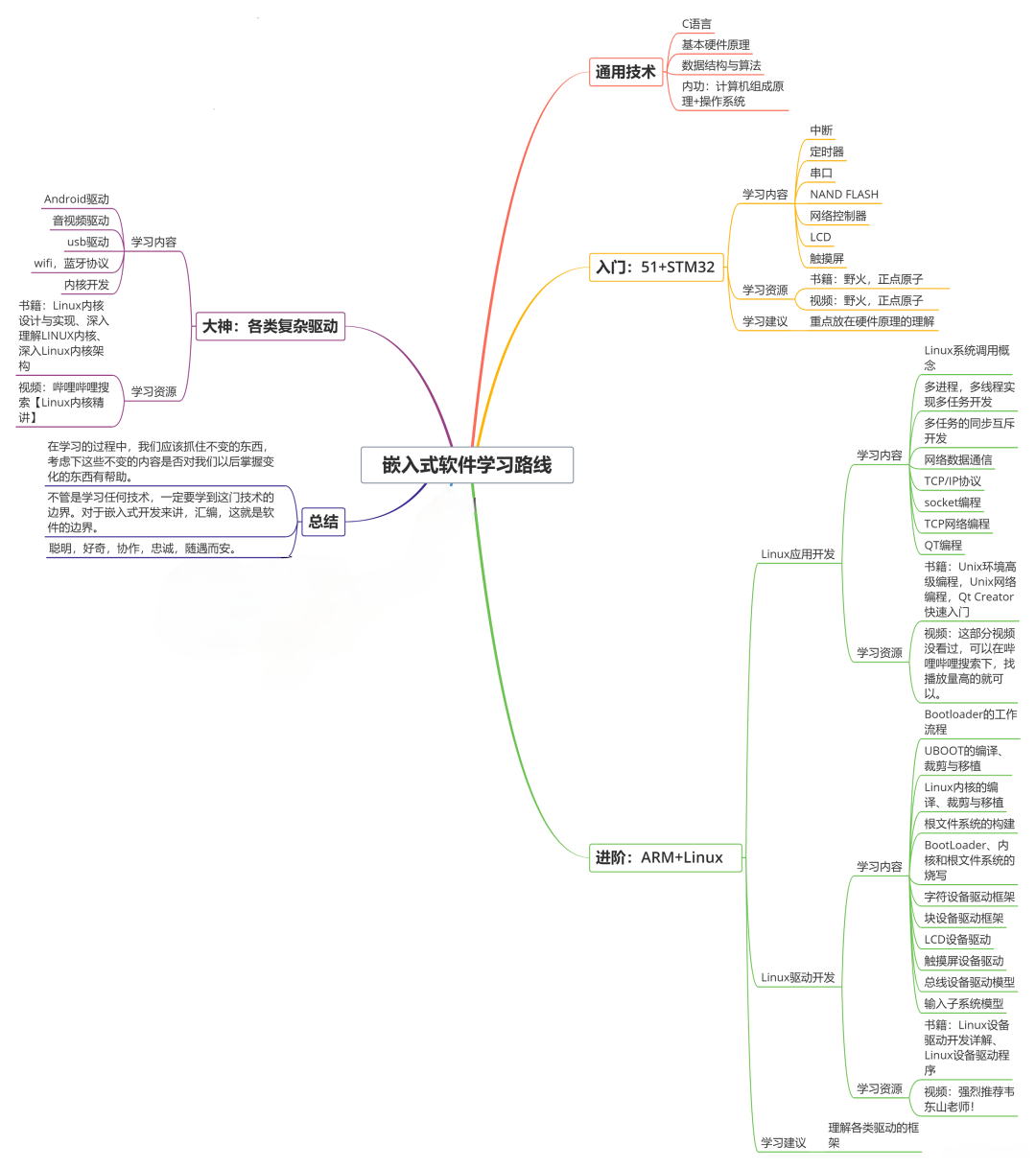
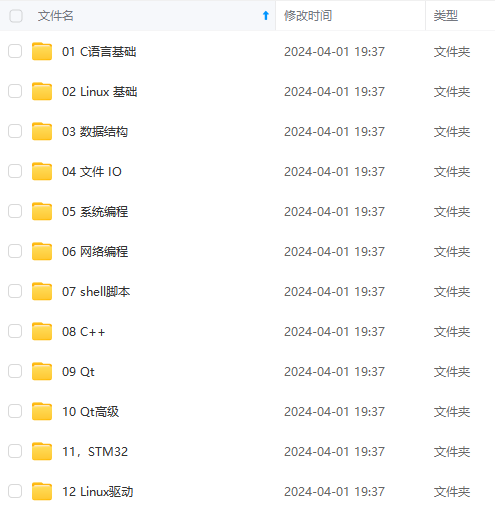
需要这些体系化资料的朋友,可以加我V获取:vip1024c (备注嵌入式)
一个人可以走的很快,但一群人才能走的更远!不论你是正从事IT行业的老鸟或是对IT行业感兴趣的新人
都欢迎加入我们的的圈子(技术交流、学习资源、职场吐槽、大厂内推、面试辅导),让我们一起学习成长!
望能够帮助到想自学提升的朋友。**
[外链图片转存中…(img-VP4LTW3g-1715795273487)]
[外链图片转存中…(img-c4CQQ5yg-1715795273487)]
需要这些体系化资料的朋友,可以加我V获取:vip1024c (备注嵌入式)
一个人可以走的很快,但一群人才能走的更远!不论你是正从事IT行业的老鸟或是对IT行业感兴趣的新人
都欢迎加入我们的的圈子(技术交流、学习资源、职场吐槽、大厂内推、面试辅导),让我们一起学习成长!

魔乐社区(Modelers.cn) 是一个中立、公益的人工智能社区,提供人工智能工具、模型、数据的托管、展示与应用协同服务,为人工智能开发及爱好者搭建开放的学习交流平台。社区通过理事会方式运作,由全产业链共同建设、共同运营、共同享有,推动国产AI生态繁荣发展。
更多推荐
 已为社区贡献1条内容
已为社区贡献1条内容







所有评论(0)