yolo格式数据集筛选
通过python代码筛选yolo格式的数据集以便于训练
·
yolo格式数据集筛选
数据集筛选的目的
我们获取到一个全新的成品数据集,未必所有类别都是我们所需要的。假如我们只需要几类数据来进行训练,就可以选择这种筛选方式
数据集筛选
- 以保留0,1,5,8类为例
import os
import shutil
# 文件夹路径
folder_path = "labels_test"
# 保留开头为0、1、5、8的行的函数
def filter_specific_lines(file_path):
valid_starting_digits = {'0', '1', '5', '8'}
temp_file = file_path + '.tmp'
with open(file_path, 'r') as input_file, open(temp_file, 'w') as output_file:
for line in input_file:
if line.strip() and line[0] in valid_starting_digits:
output_file.write(line)
# 替换原文件
shutil.move(temp_file, file_path)
# 处理文件夹中的所有文件
for filename in os.listdir(folder_path):
file_path = os.path.join(folder_path, filename)
if os.path.isfile(file_path):
filter_specific_lines(file_path)
数据集映射重组
import os
# 定义类别映射关系,将0、1、5和8映射为0、1、2和3
class_mapping = {0: 0, 1: 1, 5: 2, 8: 3}
# 指定YOLO格式标注文件所在的文件夹路径
annotation_folder = '/path/to/annotations/folder'
# 循环处理每个标注文件
for filename in os.listdir(annotation_folder):
annotation_file = os.path.join(annotation_folder, filename)
if not annotation_file.endswith('.txt'):
continue
# 读取标注文件的内容
with open(annotation_file, 'r') as f:
lines = f.readlines()
# 更新标注文件中的目标类别编号
updated_lines = []
for line in lines:
parts = line.split()
class_id = int(parts[0])
if class_id in class_mapping:
parts[0] = str(class_mapping[class_id])
updated_lines.append(" ".join(parts))
# 将更新后的标注信息保存回原始标注文件
with open(annotation_file, 'w') as f:
f.writelines(updated_lines)
根据重组后的txt文件筛选图片文件夹
import os
# 图片文件夹路径
image_folder_path = "1"
# txt文件夹路径
txt_folder_path = "labels_test_2"
# 获取所有txt文件的文件名,不包括扩展名
txt_files = set(os.path.splitext(filename)[0] for filename in os.listdir(txt_folder_path) if filename.endswith('.txt'))
# 遍历图片文件夹,删除没有对应txt文件的图片
for image_filename in os.listdir(image_folder_path):
if image_filename.endswith('.jpg') or image_filename.endswith('.png'):
image_name = os.path.splitext(image_filename)[0]
if image_name not in txt_files:
image_path = os.path.join(image_folder_path, image_filename)
os.remove(image_path)
print(f"Deleted {image_filename} because the corresponding txt file was not found.")
结尾
欢迎一起学习、讨论技术!
B站账号:Silver__Wolf_
Q:130856474

魔乐社区(Modelers.cn) 是一个中立、公益的人工智能社区,提供人工智能工具、模型、数据的托管、展示与应用协同服务,为人工智能开发及爱好者搭建开放的学习交流平台。社区通过理事会方式运作,由全产业链共同建设、共同运营、共同享有,推动国产AI生态繁荣发展。
更多推荐
 已为社区贡献3条内容
已为社区贡献3条内容


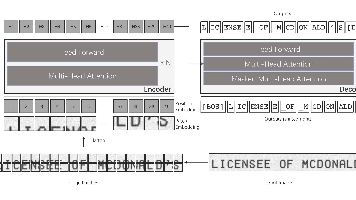





所有评论(0)