python车牌识别检测系统 YOLOv8 深度学习pytorch技术 LPRNet车牌识别算法 CCPD2020数据集 毕业设计✅
python车牌识别检测系统 YOLOv8 深度学习pytorch技术LPRNet车牌识别算法 CCPD2020数据集 毕业设计✅
博主介绍:✌全网粉丝50W+,前互联网大厂软件研发、集结硕博英豪成立软件开发工作室,专注于计算机相关专业项目实战6年之久,累计开发项目作品上万套。凭借丰富的经验与专业实力,已帮助成千上万的学生顺利毕业,选择我们,就是选择放心、选择安心毕业✌
> 🍅想要获取完整文章或者源码,或者代做,拉到文章底部即可与我联系了。🍅🍅感兴趣的可以先收藏起来,点赞、关注不迷路,大家在毕设选题,项目以及论文编写等相关问题都可以给我留言咨询,希望帮助同学们顺利毕业 。🍅
1、毕业设计:2025年计算机专业毕业设计选题汇总(建议收藏)✅
1、项目介绍
环境: Python 3.8 深度学习pytorch PyQt5图形化界面 LPRNet车牌识别算法 YOLOv8
技术栈: 本车牌识别系统是基于深度学习的,使用yolox进行车牌检测,然后通过LPRnet进行车牌识别。
车牌检测模型目前包含yolox和yolov8,而且yolov8中包含个人修改的添加注意力机制的yolov8
车牌OCR识别模型:LPRNet
数据集:CCPD2019、CCPD2020数据集
其中资源包括:python、pycharm、cuda、torch等
2、项目界面
(1)上传图片进行车牌检测识别

(2)上传视频进行车牌检测识别

(3)连接摄像头进行车牌检测识别

(4)批量图片检测识别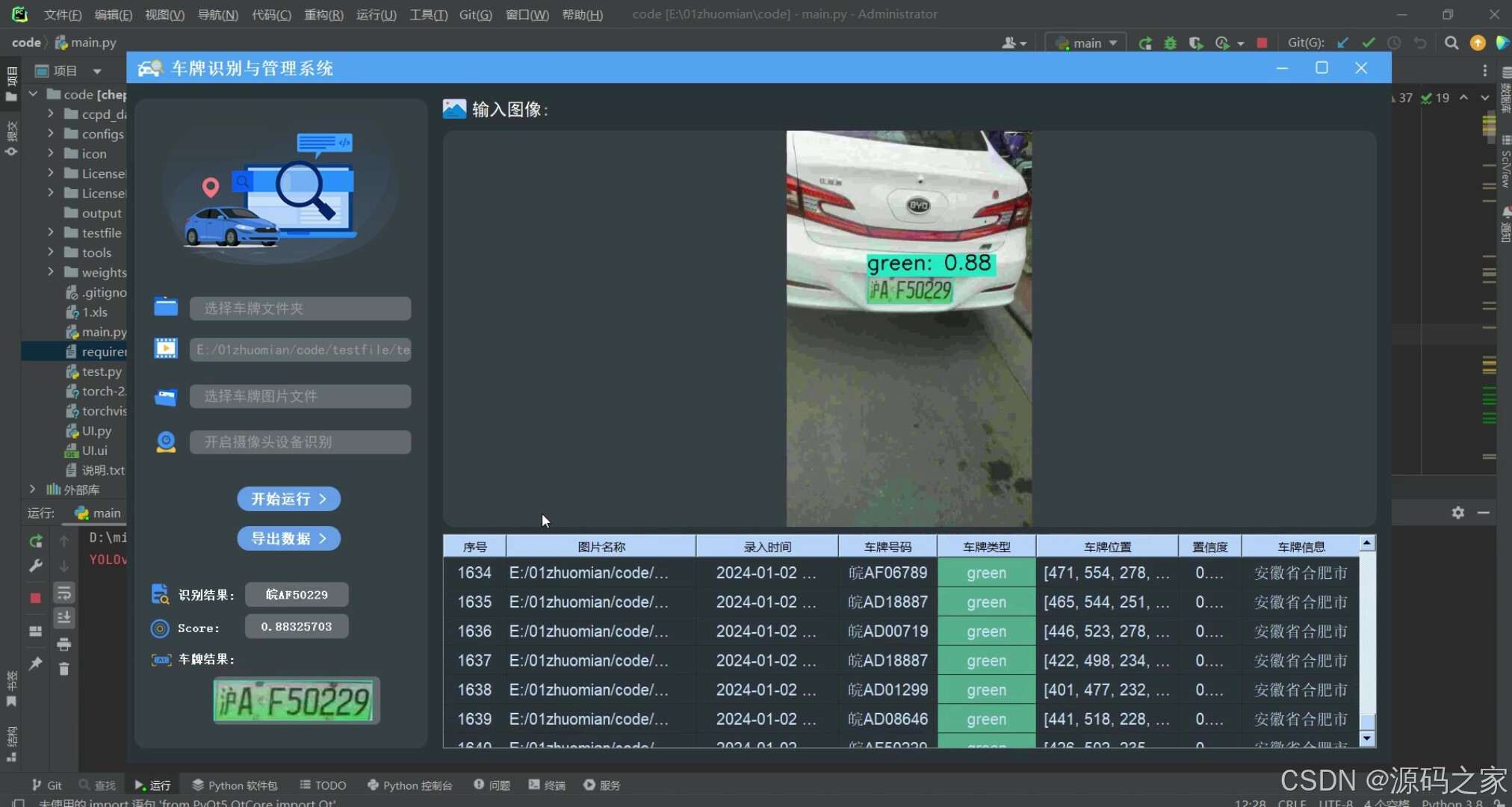
(5)车牌检测识别记录
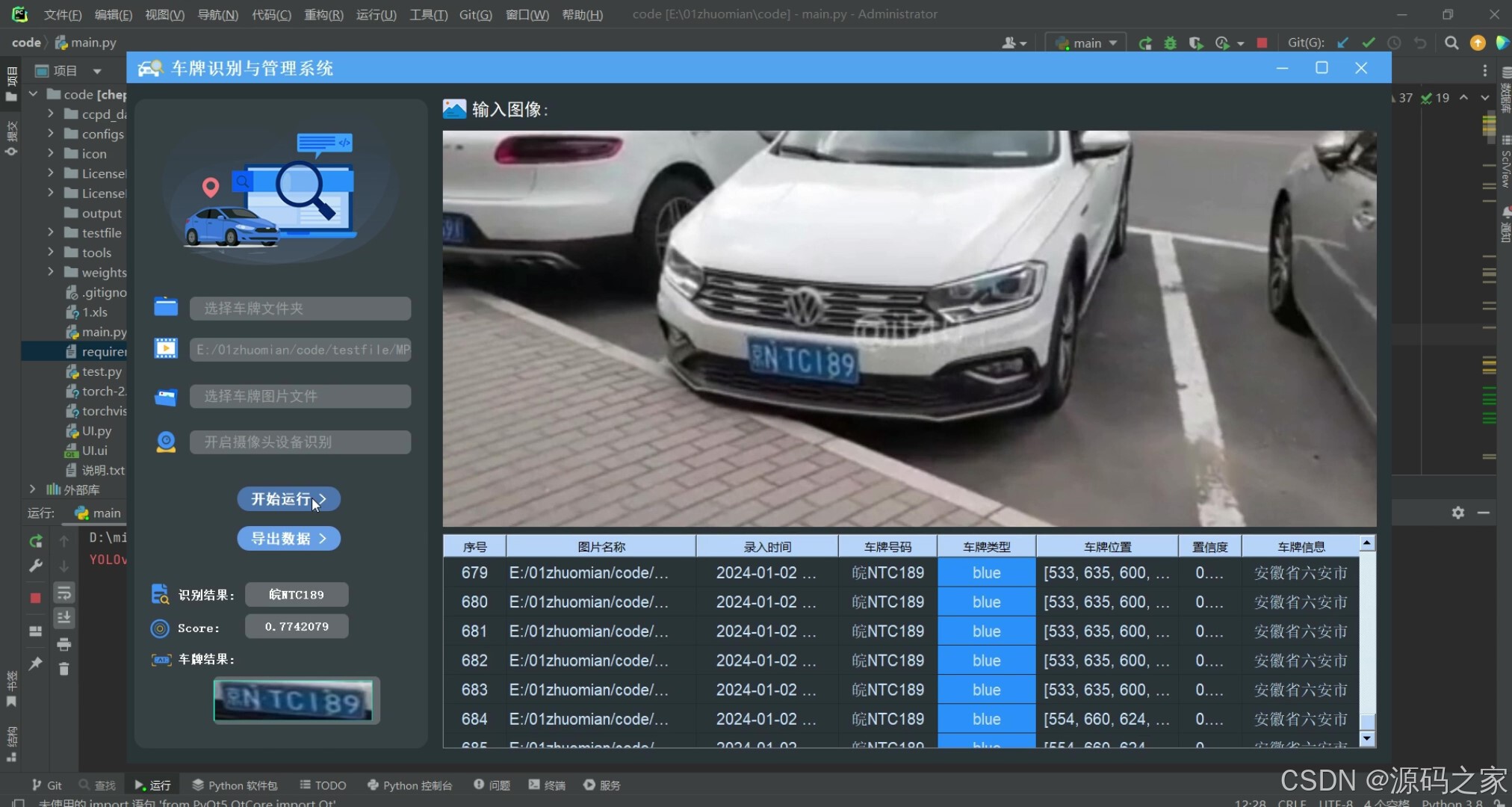
(6)车牌检测识别检测识别记录导出
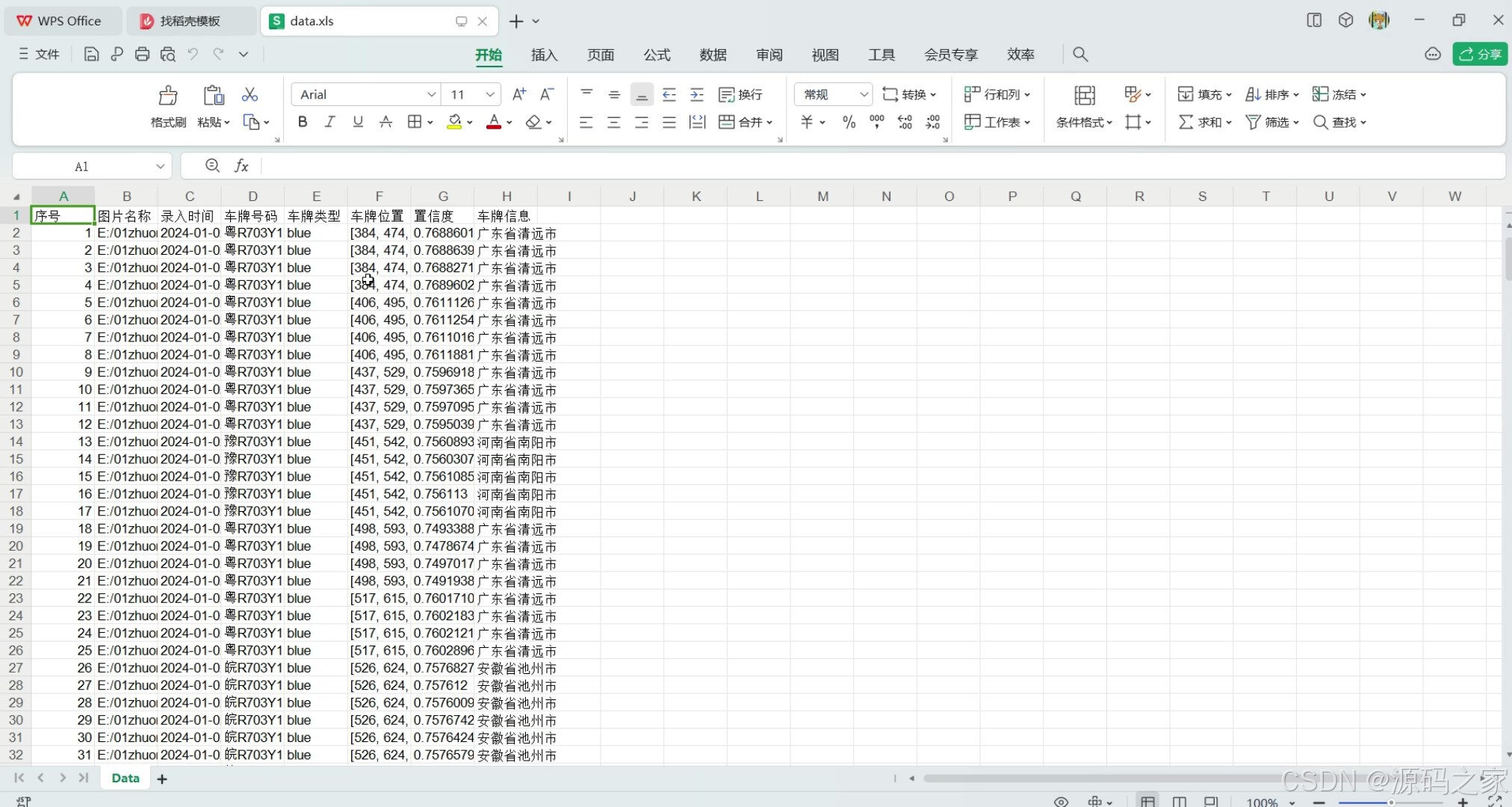
3、项目说明
环境: Python 3.8 深度学习pytorch PyQt5图形化界面 LPRNet车牌识别算法 YOLOv8
技术栈: 本车牌识别系统是基于深度学习的,使用yolox进行车牌检测,然后通过LPRnet进行车牌识别。
车牌检测模型目前包含yolox和yolov8,而且yolov8中包含个人修改的添加注意力机制的yolov8
车牌OCR识别模型:LPRNet
数据集:CCPD2019、CCPD2020数据集
其中资源包括:python、pycharm、cuda、torch等
环境: Python 3.8 深度学习pytorch PyQt5图形化界面 LPRNet车牌识别算法 YOLOv8
技术栈: 本车牌识别系统是基于深度学习的,使用yolox进行车牌检测,然后通过LPRnet进行车牌识别。
车牌检测模型包含下面几种:yoloX、yolov8
车牌检测模型目前包含yolox和yolov8,而且yolov8中包含个人修改的添加注意力机制的yolov8,可以用来作为本项目的创新点。
车牌OCR识别模型:LPRNet
数据集:CCPD2019、CCPD2020数据集
本算法,支持识别蓝盘和绿牌识别,黄牌因没有数据集,目前还不支持。算法不是调包,都是自己进行模型训练,到时候可以根据自己的数据集,进行训练。也可以更换检测模型。
基于深度学习的车牌识别系统
- 识别单张图片
系统允许选择图片文件进行识别,点击图片选择按钮图标选择图片后,显示所有识别的结果,本功能的界面展示如下图所示:
识别单张图片
- 识别文件夹下所有图片
系统允许选择整个文件夹进行识别,选择文件夹后,自动遍历文件夹下的所有图片文件,并将识别结果实时显示在右下角的表格中,本功能展示效果如下:
识别文件夹下所有图片
- 识别视频
很多时候我们需要识别一段视频中的车牌,这里设计了视频选择功能。点击视频按钮可选择待检测的视频,系统会自动解析视频,逐帧识别多个车牌,并将结果记录在右下角表格中,效果如下图所示:
识别视频
- 导出识别结果
本系统还添加了对识别结果的导出功能,方便后续查看,目前支持导出 csv 和 xls 两种数据格式,功能展示如下:
识别结果保存为csv、xls
4、核心代码
from PyQt5.QtWidgets import QApplication, QMainWindow
from UI import Ui_MainWindow
import sys
from datetime import datetime
from PyQt5 import QtCore, QtGui, QtWidgets
from PyQt5.QtWidgets import QFileDialog, QMessageBox, QScrollBar
from PyQt5.QtGui import QBrush, QColor, QFont, QDesktopServices
from PyQt5.QtCore import QThread, pyqtSignal
from PyQt5.QtCore import Qt
# 添加yolox目标检测路径
import time
import os
import torch
from torch.autograd import Variable
sys.path.append('LicensePlate_detect/yolox_pytorch')
from LicensePlate_OCR.lpr_net.models.LPRNet import LPRNet, CHARS
from configs import config
import cv2
import sys, os, xlwt
import numpy as np
from PIL import Image
import threading
from LicensePlate_detect.yolox_pytorch.yolo import YOLOX_infer
from LicensePlate_detect.ultralytics.inferer import YOLOV8_infer
class MyMainWindow(QMainWindow, Ui_MainWindow):
def __init__(self):
super().__init__()
self.setupUi(self)
self.RowLength = 0
self.Data = [['序号', '图片名称', '录入时间', '车牌号码', '车牌类型', '车牌位置', '置信度', '车牌信息']]
self.number = 1
self.img_dirs_name = None
self.start_type = None
self.img = None
self.video = None
self.dir = None
self.img_path = None
self.img_path_dir = None
self.video_path = None
self.cam = None
self.output_dir = './output'
if not os.path.exists(self.output_dir):
os.mkdir(self.output_dir)
# 绑定退出程序
self.toolButton_exit.clicked.connect(QApplication.quit)
# 绑定打开文件夹
self.pushButton_dir.clicked.connect(self.open_dir)
# 打开视频
self.pushButton_video.clicked.connect(self.open_video)
# 打开cam
self.pushButton_cam.clicked.connect(self.open_cam)
# 绑定打开文件
self.pushButton_img.clicked.connect(self.open_dir_file)
# 绑定开始运行
self.pushButton_start.clicked.connect(self.start)
# 导出数据
self.pushButton_export.clicked.connect(self.writeFiles)
# 表格点击事件绑定
self.tableWidget_info.cellClicked.connect(self.cell_clicked)
# 连接单元格点击事件
def cell_clicked(self, row, column):
# 检查是否点击的是第一列(序号)
# if column:
# 获取第二列(图片名称)下的路径
image_name_item = self.tableWidget_info.item(row, 1)
if image_name_item is not None:
image_path = image_name_item.text()
img = cv2.imdecode(np.fromfile(image_path, dtype=np.uint8), -1)
self.show_frame(img)
def show_frame(self, img):
if img is not None:
# 尺寸适配
size = img.shape
if size[0] / size[1] > 1.0907:
w = size[1] * self.label_img.height() / size[0]
h = self.label_img.height()
elif size[0] / size[1] < 1.0907:
w = self.label_img.width()
h = size[0] * self.label_img.width() / size[1]
else:
w, h = self.label_img.width(), self.label_img.height()
shrink = cv2.resize(img, (int(w), int(h)), interpolation=cv2.INTER_AREA)
shrink = cv2.cvtColor(shrink, cv2.COLOR_BGR2RGB)
QtImg = QtGui.QImage(shrink[:], shrink.shape[1], shrink.shape[0], shrink.shape[1] * 3,
QtGui.QImage.Format_RGB888)
self.label_img.setPixmap(QtGui.QPixmap.fromImage(QtImg))
def det_OCR_show(self):
if self.img is None:
return 0
try:
yolo_res, img_res = yolo.infer(self.img)
# 进行车牌识别
lpr_res = self.LPR_infer(self.img, yolo_res)
if len(lpr_res) > 0:
for result in lpr_res:
self.Data.append(
[self.number, self.img_path, result['InputTime'], result['Number'], result['Type'],
str(result['location']), str(result['Conf']), result['From']])
# 显示识别信息
self.__show(result, self.img_path, img_res)
self.number += 1
# else:
# QMessageBox.warning(None, "Error", "无法识别此图像!", QMessageBox.Yes)
except:
pass
def open_dir(self):
self.img_path_dir = QFileDialog.getExistingDirectory(None, "选择文件夹")
if self.img_path_dir == '':
self.start_type = None
return 0
self.start_type = 'dir'
# 显示路径
self.label.setText(self.img_path_dir)
self.label_3.setText(" 选择车牌图片文件")
self.label_2.setText(" 选择车牌视频文件")
self.label_4.setText(" 开启摄像头设备识别")
# 默认显示第一张
self.img_path = os.path.join(self.img_path_dir, os.listdir(self.img_path_dir)[0])
self.img = cv2.imdecode(np.fromfile(self.img_path, dtype=np.uint8), cv2.IMREAD_COLOR)
# 显示原图
self.show_frame(self.img)
def open_video(self):
try:
# 选择文件
self.video_path, filetype = QFileDialog.getOpenFileName(None, "选择文件", self.ProjectPath,
"Video Files (*.mp4 *.avi)")
if self.video_path == "": # 未选择文件
self.start_type = None
return 0
self.start_type = 'video'
self.label_2.setText(self.video_path)
self.label.setText(" 选择车牌文件夹")
self.label_3.setText(" 选择车牌图片文件")
# self.label_2.setText(" 选择车牌视频文件")
self.label_4.setText(" 开启摄像头设备识别")
cap = cv2.VideoCapture(self.video_path)
# 读取第一帧
ret, self.img = cap.read()
# 显示原图
self.show_frame(self.img)
except Exception as e:
print(e)
def open_cam(self):
# 点击一次打开摄像头,再点击关闭摄像头
if self.label_4.text() == '已打开摄像头':
self.label_4.setText("已关闭摄像头")
self.start_type = None
else:
self.label_4.setText("已打开摄像头")
self.label.setText(" 选择车牌文件夹")
self.label_3.setText(" 选择车牌图片文件")
self.label_2.setText(" 选择车牌视频文件")
# self.label_4.setText(" 开启摄像头设备识别")
self.cam = 0
self.start_type = 'cam'
cap = cv2.VideoCapture(self.cam)
# 读取第一帧
ret, self.img = cap.read()
# 显示原图
self.show_frame(self.img)
def open_dir_file(self):
try:
# 选择文件
self.img_path, filetype = QFileDialog.getOpenFileName(None, "选择文件", self.ProjectPath,
"JPEG Image (*.jpg);;PNG Image (*.png);;JFIF Image (*.jfif)") # ;;All Files (*)
if self.img_path == "": # 未选择文件
self.start_type = None
return 0
self.start_type = 'img'
self.label_3.setText(self.img_path)
self.label.setText(" 选择车牌文件夹")
# self.label_3.setText(" 选择车牌图片文件")
self.label_2.setText(" 选择车牌视频文件")
self.label_4.setText(" 已关闭摄像头")
self.img = cv2.imdecode(np.fromfile(self.img_path, dtype=np.uint8), cv2.IMREAD_COLOR)
# 显示原图
self.show_frame(self.img)
except Exception as e:
print(e)
def LPR_infer(self, img_ori, yolo_res):
lst_result = []
# 根据yolox结果进行切图
for res in yolo_res:
dic_LP = {}
LP_color = res[0]
LP_conf = res[1]
LP_box = res[2]
dic_LP['InputTime'] = datetime.now().strftime("%Y-%m-%d %H:%M:%S")
dic_LP['Type'] = LP_color
dic_LP['Picture'] = img_ori[LP_box[1]:LP_box[3], LP_box[0]:LP_box[2]]
# 车牌位置
dic_LP['location'] = [LP_box[1], LP_box[3], LP_box[0], LP_box[2]]
img = img_ori[LP_box[1]:LP_box[3], LP_box[0]:LP_box[2]]
img = cv2.resize(img, lpr_size)
img = img.astype('float32')
img -= 127.5
img *= 0.0078125
img = np.transpose(img, (2, 0, 1))
img = torch.from_numpy(img)
img = img.unsqueeze(0)
img = Variable(img.cuda())
prebs = lprnet(img)
prebs = prebs.cpu().detach().numpy()
for i in range(prebs.shape[0]):
preb = prebs[i, :, :] # 对每张图片 [68, 18]
preb_label = []
for j in range(preb.shape[1]): # 18 返回序列中每个位置最大的概率对应的字符idx 其中'-'是67
preb_label.append(np.argmax(preb[:, j], axis=0))
no_repeat_blank_label = list()
pre_c = preb_label[0]
if pre_c != len(CHARS) - 1: # 记录重复字符
no_repeat_blank_label.append(CHARS[pre_c])
for c in preb_label: # 去除重复字符和空白字符'-'
if (pre_c == c) or (c == len(CHARS) - 1):
if c == len(CHARS) - 1:
pre_c = c
continue
no_repeat_blank_label.append(CHARS[c])
pre_c = c
LP_num = ''.join(no_repeat_blank_label)
provinces = no_repeat_blank_label[0]
shi = no_repeat_blank_label[1]
dic_LP['Number'] = LP_num
dic_LP['Conf'] = LP_conf
try:
dic_LP['From'] = ''.join(config.Prefecture[provinces][shi])
lst_result.append(dic_LP)
except:
pass
return lst_result
def start(self):
try:
# 判断当前要识别的类型
if self.start_type == 'img':
self.det_OCR_show()
elif self.start_type == 'dir':
# 开启线程,否则界面会卡死
self.t1 = threading.Thread(target=self.start_dir)
# 启动线程
self.t1.start()
elif self.start_type == 'video':
# 开启线程,否则界面会卡死
self.t1 = threading.Thread(target=self.start_video, args=(self.video_path,))
# 启动线程
self.t1.start()
elif self.start_type == 'cam':
# 开启线程,否则界面会卡死
self.t1 = threading.Thread(target=self.start_video, args=(self.cam,))
# 启动线程
self.t1.start()
except Exception as e:
print(e)
def start_dir(self):
for img_name in os.listdir(self.img_path_dir):
if img_name.lower().endswith(
('.bmp', '.dib', '.png', '.jpg', '.jpeg', '.pbm', '.pgm', '.ppm', '.tif', '.tiff')):
self.img_path = os.path.join(self.img_path_dir, img_name)
self.img = cv2.imdecode(np.fromfile(self.img_path, dtype=np.uint8), -1)
# 显示原图
self.show_frame(self.img)
# 进行识别和显示
self.det_OCR_show()
def start_video(self, path):
cap = cv2.VideoCapture(path)
if not cap.isOpened():
raise ValueError("Unable to open video file or cam")
if path == 0:
self.img_path = 'camera'
else:
self.img_path = path
while True:
ret, self.img = cap.read()
if not ret or self.start_type is None:
break
# 显示原图
self.show_frame(self.img)
# 进行识别和显示
self.det_OCR_show()
def writexls(self, DATA, path):
wb = xlwt.Workbook()
ws = wb.add_sheet('Data')
for i, Data in enumerate(DATA):
for j, data in enumerate(Data):
ws.write(i, j, data)
wb.save(path)
QMessageBox.information(None, "成功", "数据已保存!", QMessageBox.Yes)
def writecsv(self, DATA, path):
try:
f = open(path, 'w', encoding='utf8')
for data in DATA:
f.write(','.join('%s' % dat for dat in data) + '\n')
f.close()
except Exception as e:
print(e)
QMessageBox.information(None, "成功", "数据已保存!", QMessageBox.Yes)
def writeFiles(self):
path, filetype = QFileDialog.getSaveFileName(None, "另存为", self.ProjectPath,
"Excel 工作簿(*.xls);;CSV (逗号分隔)(*.csv)")
if path == "": # 未选择
return
if filetype == 'Excel 工作簿(*.xls)':
self.writexls(self.Data, path)
elif filetype == 'CSV (逗号分隔)(*.csv)':
self.writecsv(self.Data, path)
if __name__ == "__main__":
# 检测模型 可以取值 yolov8、yolov8_SE、yolox
yolo_model = 'yolov8'
yolox_weight = 'weights/best_epoch_weights.pth'
# 可更换同yolv8相关的模型,包括基于yolov8修改的
yolov8_weights = 'weights/yolov8/weights/best.pt'
# yolov8_weights = 'weights/yolov8s-attention-SE/weights/best.pt'
lpr_weights = 'weights/lpr_best.pth'
classes_path = 'configs/LP_classes.txt'
input_shape = [640, 640]
phi = 's'
confidence = 0.5
nms_iou = 0.3
letterbox_image = True
cuda = 'cuda:0'
lpr_size = [94, 24]
# 目标检测模型初始化
if yolo_model in ['yolov8', 'yolov8_SE']:
yolo = YOLOV8_infer(yolov8_weights, cuda, False)
elif yolo_model == 'yolox':
yolo = YOLOX_infer(model_path=yolox_weight, classes_path=classes_path, input_shape=input_shape,
phi=phi, confidence=confidence, nms_iou=nms_iou, cuda=cuda)
# LPR模型初始化
lprnet = LPRNet(lpr_max_len=8, class_num=len(CHARS), dropout_rate=0)
device = torch.device(cuda)
# 模型初始化
lprnet.load_state_dict(torch.load(lpr_weights))
lprnet = lprnet.eval()
lprnet.to(device)
# 创建QApplication实例
app = QApplication([])
# 创建自定义的主窗口对象
window = MyMainWindow()
# 显示窗口
window.show()
# 运行应用程序
app.exec_()
🍅✌感兴趣的可以先收藏起来,点赞关注不迷路,想学习更多项目可以查看主页,大家在毕设选题,项目编程以及论文编写等相关问题都可以给我留言咨询,希望可以帮助同学们顺利毕业!🍅✌
5、源码获取方式
🍅由于篇幅限制,获取完整文章或源码、代做项目的,拉到文章底部即可看到个人联系方式。🍅
点赞、收藏、关注,不迷路,下方查看👇🏻获取联系方式👇🏻

魔乐社区(Modelers.cn) 是一个中立、公益的人工智能社区,提供人工智能工具、模型、数据的托管、展示与应用协同服务,为人工智能开发及爱好者搭建开放的学习交流平台。社区通过理事会方式运作,由全产业链共同建设、共同运营、共同享有,推动国产AI生态繁荣发展。
更多推荐
 已为社区贡献1条内容
已为社区贡献1条内容
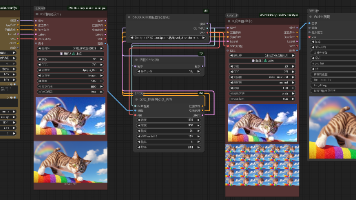

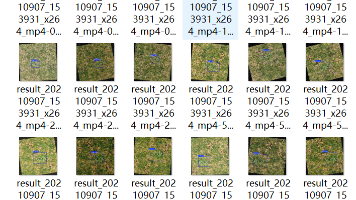





所有评论(0)